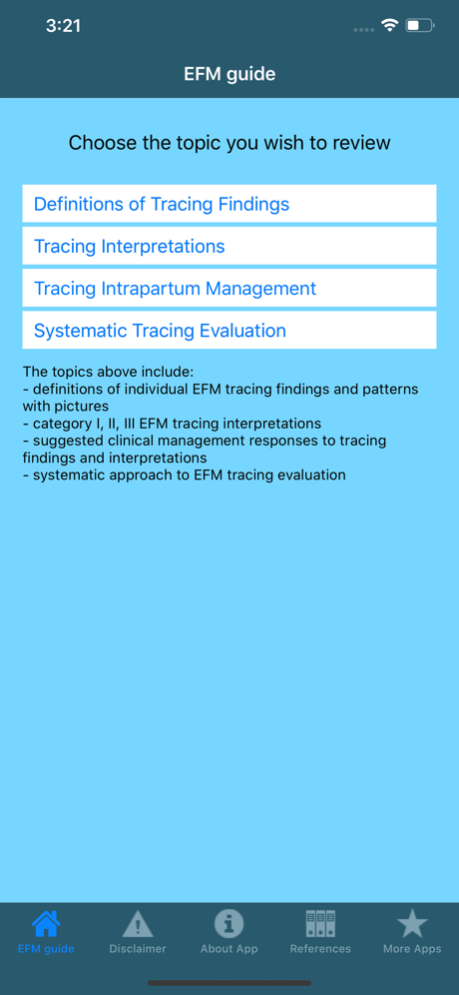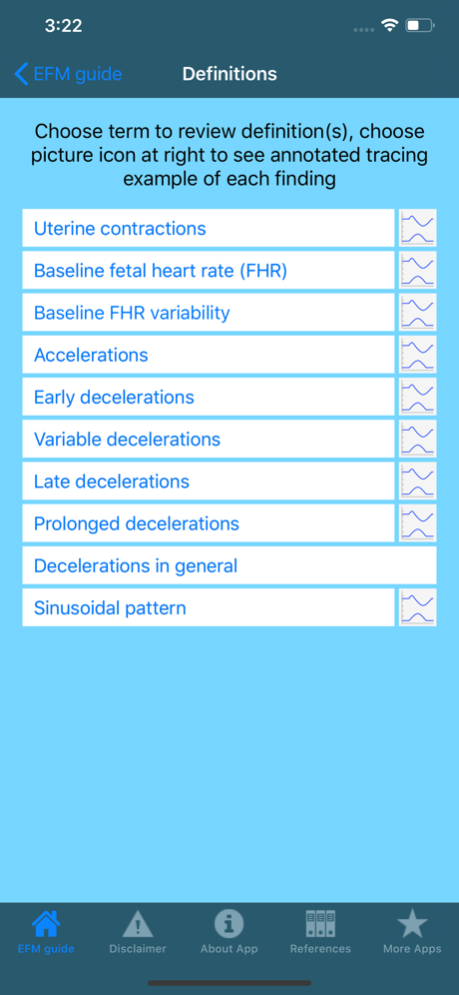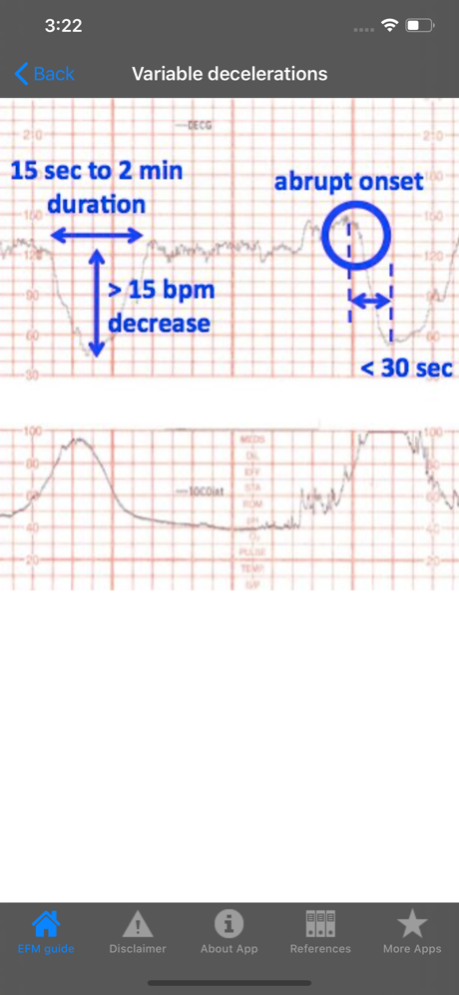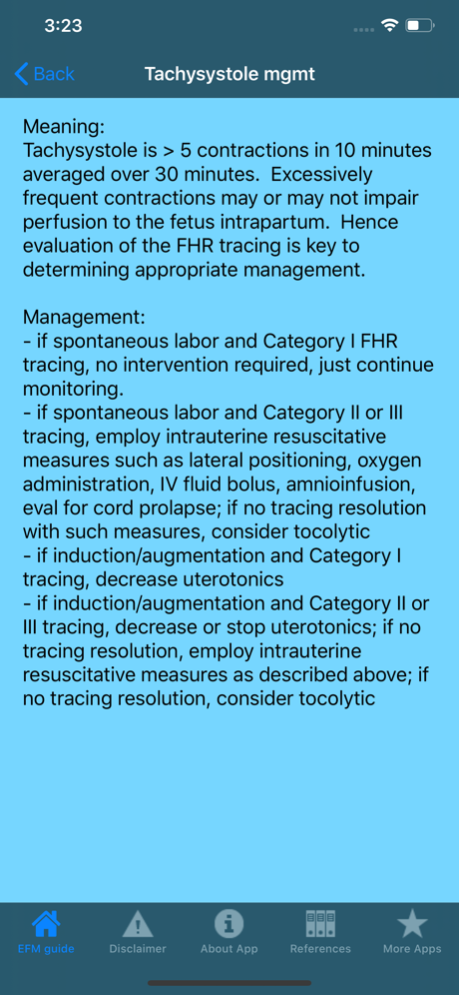EFM Guide 3.2
Continue to app
Free Version
Publisher Description
EFM Guide is a non-commercial quick-reference app for medical trainees (not the lay public). It puts at your fingertips the approach, nomenclature, and management recommendations from the guidelines on electronic fetal monitoring (EFM) from 2008, 2009, and 2010. Each EFM finding and tracing is defined and explained with pictures. Management responses for findings and category interpretations are presented. And the systematic approach to EFM evaluation is reviewed. This app is written and intended for resident & student physician trainees, for nursing and midwifery trainees, and for practicing clinicians. It answers questions such as the following:
- what is moderate baseline fetal heart rate variability?
- what are the differences between an early, variable, and late deceleration?
- what qualifies as tachysystole? and how can I manage tachysystole?
- if my patient is 31 weeks gestation, what counts as an acceleration?
- what qualifies as category I, II, and III tracings, and what does each suggest clinically?
- what are the elements of systematic EFM tracing evaluation?
- how may I respond to a category II tracing?
- what does sinusoidal pattern look like?
This guide tries to faithfully present the NICHD material for quick effective reference and review, it does not present the judgment of the app's authors. As educators and clinicians, we are interested in feedback and we would be grateful for guidance on improving the tool.
May 1, 2020
Version 3.2
links to more apps for clinicians, students, residents, and health professionals
About EFM Guide
EFM Guide is a free app for iOS published in the Health & Nutrition list of apps, part of Home & Hobby.
The company that develops EFM Guide is Joshua D. steinberg. The latest version released by its developer is 3.2.
To install EFM Guide on your iOS device, just click the green Continue To App button above to start the installation process. The app is listed on our website since 2020-05-01 and was downloaded 2 times. We have already checked if the download link is safe, however for your own protection we recommend that you scan the downloaded app with your antivirus. Your antivirus may detect the EFM Guide as malware if the download link is broken.
How to install EFM Guide on your iOS device:
- Click on the Continue To App button on our website. This will redirect you to the App Store.
- Once the EFM Guide is shown in the iTunes listing of your iOS device, you can start its download and installation. Tap on the GET button to the right of the app to start downloading it.
- If you are not logged-in the iOS appstore app, you'll be prompted for your your Apple ID and/or password.
- After EFM Guide is downloaded, you'll see an INSTALL button to the right. Tap on it to start the actual installation of the iOS app.
- Once installation is finished you can tap on the OPEN button to start it. Its icon will also be added to your device home screen.